Getting Started¶
Simple numerical reconstruction¶
shampoo comes with a sample hologram of a US Air Force resolution target
to reconstruct in the data directory. Let’s reconstruct it with shampoo.
Let’s start in the shampoo repository’s top level directory. First, one must import shampoo, and specify the path to the file to reconstruct and the propagation distance:
from shampoo import Hologram
hologram_path = 'data/USAF_test.tif'
propagation_distance = 0.03685 # m
Now we will import the hologram, which is stored in TIF format, using the
from_tif method:
h = Hologram.from_tif(hologram_path)
If your digital holographic microscope has different properties from SHAMU, for
example, a different wavelength and pixel size, you will want to set those
properties in the Hologram constructor, like this:
h = Hologram.from_tif(hologram_path, wavelength=650e-6, dx=3.5e-6, dy=3.5e-6)
The defaults are set for SHAMU’s configuration, so the defaults will work for this example hologram which was recorded by SHAMU.
Now let’s reconstruct the hologram:
wave = h.reconstruct(propagation_distance)
That’s it! The reconstructed wave is stored within wave, which is a
ReconstructedWave object that stores the 2D complex ndarray
reconstructed wave, plus has attributes to get the phase and intensity arrays
(phase and intensity),
and a plotting function plot which we will use to
plot the phase and intensity from the reconstructed wave:
import matplotlib.pyplot as plt
fig, ax = wave.plot()
fig.suptitle("USAF Target")
fig.tight_layout()
plt.show()
Here’s the result:
(Source code, png, hires.png, pdf)
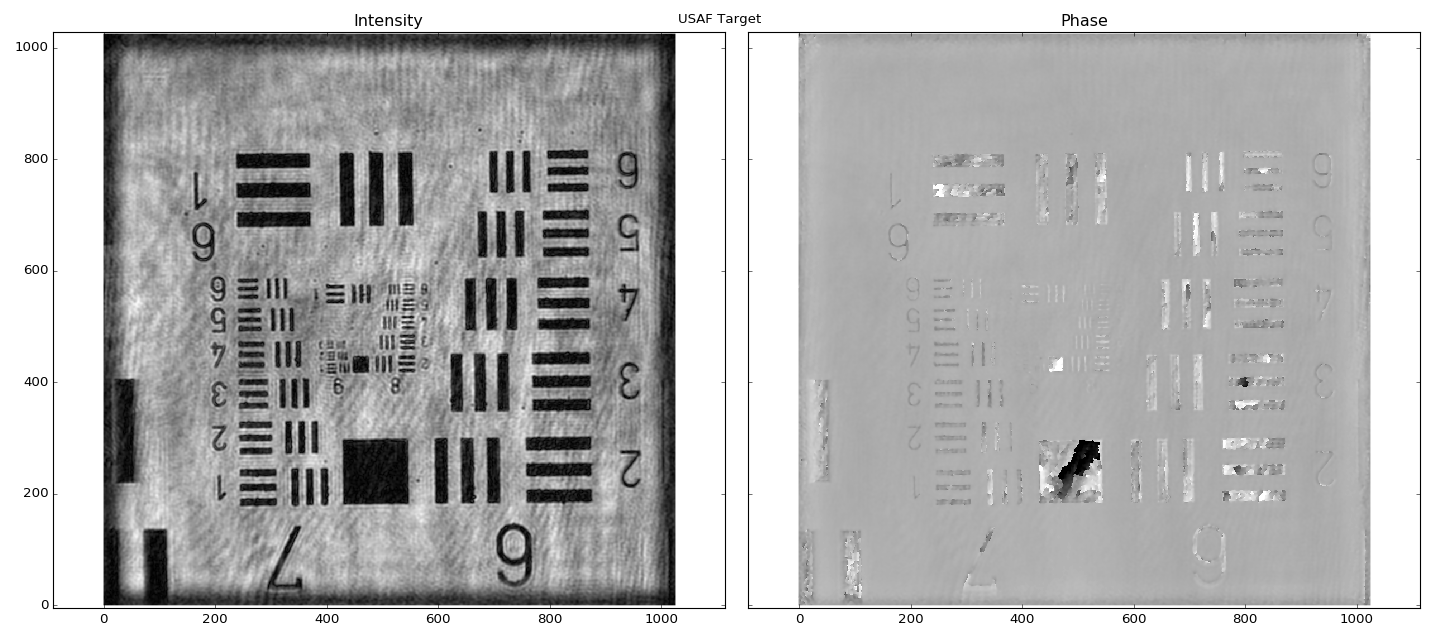
Now you’re ready to reconstruct your holograms!
Warning
This release should be considered a “preview”, as shampoo is still under development.
For more tutorials, see the Tutorials documentation.